Written By: David Cosseboom | Updated On: January 2nd, 2026
| Speeds: Up to 2 Gbps Starting at: $30/month Availability: 42 States Check Availability |
 |
| Speeds: Up to 2 Gbps Starting at: $40/month Availability: 41 States Check Availability |
| Speeds: Up to 2 Gbps Starting at: $40/month Availability: 19 States Check Availability |
Key Takeaways
- Cable internet offers solid speeds and wide availability. It’s a dependable choice for most households, providing sufficient bandwidth for streaming, gaming, and everyday online activities.
- Hybrid fiber-coaxial networks boost cable internet performance. Using a combination of fiber-optic and coaxial cables, this setup improves speed and reliability compared to traditional cable systems.
- Performance can fluctuate during peak usage times. Because cable connections share bandwidth within neighborhoods, you might notice occasional slowdowns when many users are online simultaneously.
- Cable internet is an excellent alternative if fiber isn’t available. While fiber internet leads in speed and reliability, cable provides a strong middle-ground solution for areas awaiting fiber expansion.
What Is Cable Internet?
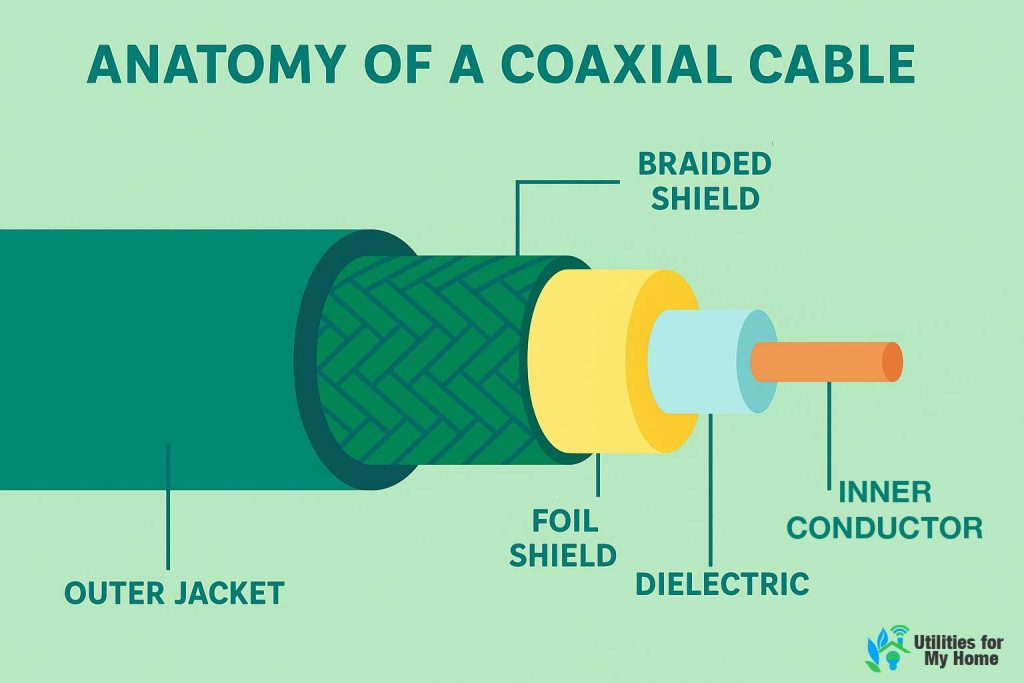
Cable internet is a broadband service that uses the same coaxial cables as cable television to deliver internet to homes and businesses. It’s one of the most common internet types in the U.S., known for its wide availability and solid performance. Cable internet offers a reliable connection that balances speed and accessibility, making it a popular choice for many households.
Availability in the United States
Cable internet is widely available across the United States, especially in urban and suburban areas. Because it leverages existing cable TV infrastructure, it’s often easier and faster to deploy than newer technologies like fiber. Many major internet service providers (ISPs) offer cable internet plans, including Xfinity, Spectrum, Cox, and Mediacom.
Pros and Cons of Cable Internet
Cable internet has a lot going for it, especially if you’re in an area without access to fiber. It offers a reliable and fast enough connection for most homes, with the added convenience of bundling services. However, it’s worth keeping in mind that performance may dip during busy hours and upload speeds might not keep up with heavy-duty tasks like frequent large file uploads or live streaming.
Pros:
- Widely available and easy to set up
- Good download speeds suitable for most households
- Often includes bundling options with TV, home security and phone
- Reliable for streaming and everyday use
Cons:
- Slower upload speeds compared to fiber
- Speeds can decrease during peak usage times
- Shared bandwidth may cause congestion in dense neighborhoods
Benefits of Cable Internet
Cable internet is a practical choice for families, remote workers, and casual users alike. It offers a solid mix of speed and convenience, especially in areas where fiber hasn’t yet rolled out. With the ability to handle typical household internet needs, cable remains a dependable solution for most online activities.
- Good Speeds for Everyday Use – Cable internet commonly offers download speeds between 100 Mbps and 1 Gbps.
- Widespread Availability – One of the most accessible broadband options, available to a large percentage of U.S. households.
- Bundling Options – Often available as part of a package with cable TV and phone services.
- Reliable for Streaming and Browsing – Great for streaming HD video, casual gaming, video calls, and web surfing.
How Fast Is Cable Internet?
Cable internet plans typically offer speeds ranging from 100 Mbps to 1 Gbps for downloads, and 5 Mbps to 50 Mbps for uploads. While these speeds are sufficient for most online activities, upload speeds are generally slower compared to fiber. Speeds can also vary during peak usage times when many users in the same area are online.
How Cable Internet Works
Cable internet operates over a network of coaxial cables that were originally designed for cable television. Data from the internet first reaches your ISP’s headend, where it’s converted into signals suitable for transmission over coaxial cables. These signals then travel through fiber-optic lines to neighborhood nodes, where they switch to coaxial cable for the final connection to individual homes. Your cable modem receives these signals and converts them into digital information your devices can use, completing the journey from the ISP’s network directly to your home.
Components of a Cable Network
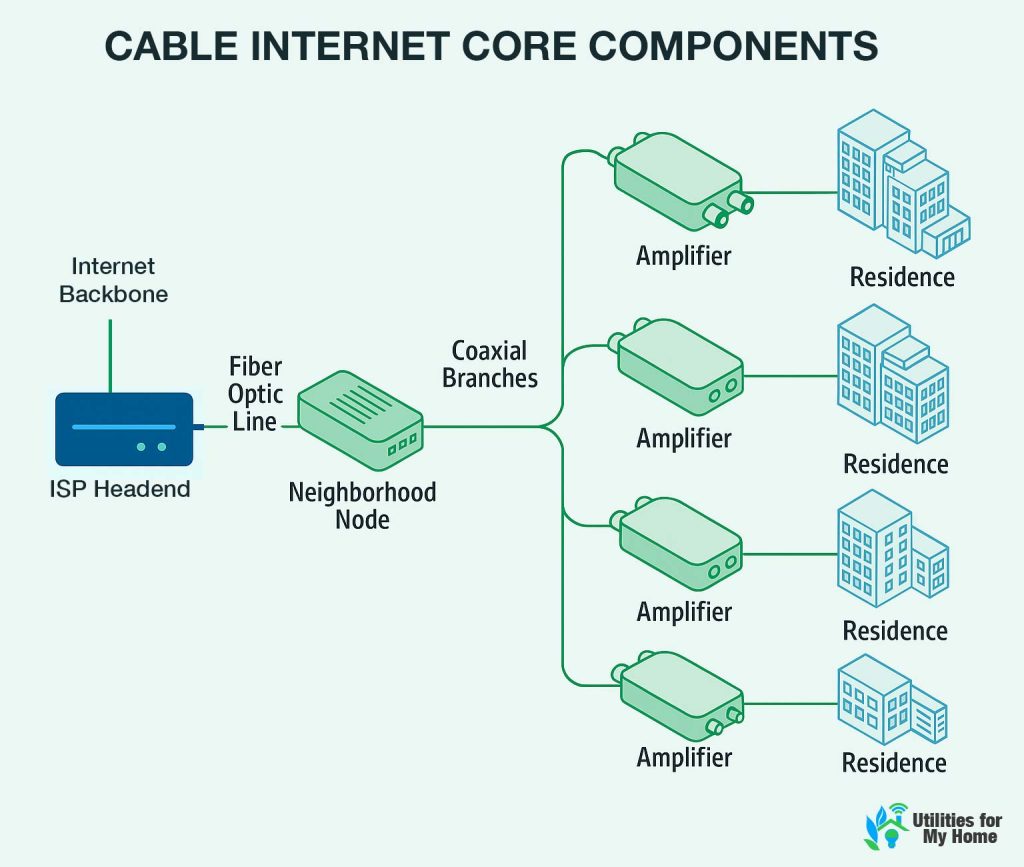
- Cable Modem – The device that connects your home to the internet using coaxial cable.
- ISP Headend – The local facility where your ISP manages internet traffic, converts data into cable-friendly signals, and sends it across the network.
- Coaxial Cable Lines – The physical lines that run from the ISP to neighborhoods and homes, carrying internet and TV signals.
- Neighborhood Nodes – Local junction points that bridge fiber-optic cables from the headend to coaxial cables connecting individual homes.
- Amplifiers – Devices strategically placed to strengthen signals over long distances.
These components form a seamless network, starting at the ISP headend, where data is prepared and sent out through fiber-optic cables. Once reaching neighborhood nodes, signals switch from fiber to coaxial cables. Amplifiers are used throughout this coaxial network to maintain signal strength, ensuring reliable internet performance in your home. The final step is your cable modem, which translates the signal into usable internet connectivity for all your devices.
Cable Internet Installation
Installing cable internet is generally straightforward. A technician from your ISP will visit your home to ensure the coaxial cable line is properly connected and functioning. They’ll set up a cable modem, which may be provided by your ISP or purchased separately, and activate your internet service. Once the modem is connected, you can use an Ethernet cable or a Wi-Fi router to distribute internet throughout your home. The entire installation process typically takes a couple of hours and is often offered at little or no cost by your ISP.
What Is a Hybrid Fiber-Coaxial (HFC) Connection?
Many cable internet providers now use a hybrid fiber-coaxial (HFC) setup. In this system, fiber-optic cables are used for long-distance transmission from the ISP to neighborhood nodes, and coaxial cables complete the last leg to individual homes. This hybrid model allows for faster speeds and more reliable performance than traditional cable infrastructure alone.
Cable vs. DSL vs. Fiber Internet
Cable internet strikes a balance between speed and availability, making it a strong middle-ground option. It’s generally faster than DSL and more widely available than fiber, though it doesn’t match fiber’s performance when it comes to upload speeds or low latency.
| Feature | Cable Internet | Fiber Internet | DSL Internet |
|---|---|---|---|
| Speed | Up to 2 Gbps | Up to 10 Gbps | Up to 100 Mbps |
| Latency | Moderate | Very low | High |
| Reliability | Moderate | High | Low |
| Availability | Very widespread | Growing | Widespread |
| Upload Speeds | Lower than download | Symmetrical | Much lower than download |
Cable internet is a dependable, widely available option that works well for most households. While it may not match the speed or symmetry of fiber, it offers solid performance for streaming, gaming, and everyday browsing. If fiber isn’t available in your area, cable is likely the next best option for fast and reliable internet access.
Learn more about Cable vs. Fiber Internet
Cable Internet Availability by State
| State | Cable Availability | 1 Gig Cable Availability |
|---|---|---|
| Alabama | 71.22% | 4.72% |
| Alaska | 65.88% | 0% |
| Arizona | 79.57% | 34.81% |
| Arkansas | 63.54% | 7.1% |
| California | 90.05% | 13.89% |
| Colorado | 85.18% | 23.79% |
| Connecticut | 95.91% | 26.03% |
| Delaware | 95.52% | 14.92% |
| District of Columbia | 99.39% | 45.02% |
| Florida | 90.26% | 13.11% |
| Georgia | 83.64% | 15.3% |
| Hawaii | 90.95% | 0% |
| Idaho | 73.64% | 0.16% |
| Illinois | 89.77% | 16.29% |
| Indiana | 80.34% | 3.08% |
| Iowa | 68.74% | 0.58% |
| Kansas | 71.92% | 14.61% |
| Kentucky | 71.62% | 16.04% |
| Louisiana | 77.72% | 2.89% |
| Maine | 78.9% | 1.28% |
| Maryland | 95.43% | 37.02% |
| Massachusetts | 97.96% | 21.44% |
| Michigan | 83.07% | 7.52% |
| Minnesota | 77.3% | 15.33% |
| Mississippi | 60.29% | 4.69% |
| Missouri | 70.84% | 12.15% |
| Montana | 51.86% | 0.73% |
| Nebraska | 68.68% | 18.5% |
| Nevada | 84.3% | 56.2% |
| New Hampshire | 88.43% | 18.45% |
| New Jersey | 96.48% | 16.14% |
| New Mexico | 73.72% | 2.38% |
| New York | 90.67% | 0.2% |
| North Carolina | 80.37% | 0.83% |
| North Dakota | 61.38% | 24.24% |
| Ohio | 85.07% | 1.13% |
| Oklahoma | 63.66% | 15.43% |
| Oregon | 84.73% | 14.62% |
| Pennsylvania | 92.22% | 16.33% |
| Puerto Rico | 78.44% | 0% |
| Rhode Island | 92.06% | 26.75% |
| South Carolina | 76.89% | 2.95% |
| South Dakota | 59.59% | 3.86% |
| Tennessee | 79.92% | 14.76% |
| Texas | 78.37% | 5.24% |
| Utah | 84.23% | 25.17% |
| Vermont | 70.96% | 0.21% |
| Virginia | 80.66% | 14.53% |
| Washington | 87.12% | 22.6% |
| West Virginia | 68.08% | 6.18% |
| Wisconsin | 70.16% | 0.72% |
| Wyoming | 62.24% | 3.72% |
FAQs About Cable Internet
How fast is cable internet?
Is cable internet available in my area?
Does cable internet require a contract?
Can weather affect cable internet?
Do I need a modem and router for cable internet?
Is cable internet better than fiber or DSL?
– More widely available than fiber, but speeds may slow during peak hours due to shared bandwidth in your neighborhood.
About the Author
David has been an integral part of some of the biggest utility sites on the internet, including InMyArea.com, HighSpeedInternet.com, BroadbandNow.com, and U.S. News. He brings over 15 years of experience writing about, compiling and analyzing utility data.
