- HughesNet is available almost everywhere in the U.S., making it a reliable option for rural or remote areas where cable and fiber aren’t offered.
- Plans offer 25–100 Mbps with unlimited standard data, though speeds slow down after your monthly priority data is used.
- HughesNet’s Fusion plans combine satellite and wireless connections to offer lower latency, improving the experience for video calls and light gaming.
- A 2-year contract is required, and equipment fees can be high unless you take advantage of promotional offers or leasing options.
About Hughesnet
Hughes Network Systems (HughesNet) is an American satellite internet provider under EchoStar, delivering connectivity via the Jupiter 2 and Jupiter 3 satellites. It’s one of the most accessible providers, especially in rural areas lacking cable or fiber. They launched 25 Mbps satellite service back in 2017 and now offer up to 100–110 Mbps using cutting‑edge Ka/Q/V‑band satellite tech. While they’re not the speediest option, they promise reliability and nationwide coverage, even in Alaska and Puerto Rico! If you’ve felt left out by traditional ISPs, Hughesnet might feel like a welcome lifeline.
Hughesnet Plans & Pricing
Hughesnet keeps it simple with three main residential plans. All include unlimited data (with important caveats, more on that later!), built-in Wi-Fi 6 modems, and a 24-month contract. Prices start low but jump after the first year, so budget carefully!
| Plan Name | Price | Download Speeds | Connection Type | |
|---|---|---|---|---|
| Lite | $39.99 /month | Up to 25 Mbps | Satellite | Check Availability |
| Select | $49.99 /month | Up to 50 Mbps | Satellite | Check Availability |
| Elite | $64.99 /month | Up to 100 Mbps | Satellite | Check Availability |
| Fusion | $94.99 /month | Up to 100 Mbps | Satellite | Check Availability |
HughesNet has four main residential plans, they’re grouped into Satellite-only (Lite, Select, Elite) and Fusion (satellite + wireless boost).
- Lite offers 25 Mbps and 100 GB of priority data.
- Select offers 50 Mbps & 100 GB of priority data. Perfect for light users, email, browsing, and occasional HD streaming
- Elite provides 100 Mbps & 200 GB of priority data. Better for families or video calls.
- Fusion Plan offers 100 Mbps + hybrid tech (satellite + wireless). 200 GB priority data + lower latency for smoother gaming or Zoom meetings
After using priority data each month, you’re switched to unlimited standard data, though at reduced speeds (often 1–3 Mbps).
Hughesnet Coverage Area
HughesNet covers the contiguous U.S., plus Alaska and Puerto Rico, with near–nationwide availability, especially where wired internet can’t reach. Unlike wired ISPs, satellite beams service almost anywhere, as long as you have a clear southern sky view (trees or buildings can block the signal!). That means rural towns, Midwest farmlands, and smaller cities are within range, often without cable or fiber alternatives.
Special Deals & Discounts
HughesNet actively promotes deals, especially for students and new customers:
- Student/Staff/Alumni: $50 Amex gift card and free standard installation using code STUDENT50.
- Promos for new customers: $25/mo off for 12 months, $100 prepaid Mastercard rebate, free leasing installation, $5 off monthly via ACH.
- Lifeline discount: Around $9.25/mo off for households under 135% poverty or enrolled in qualifying govt assistance.
While there’s no automatic veteran/teacher/senior discount, eligible folks can benefit through ACP and Lifeline.
Bundles & Add‑Ons
HughesNet offers these extras:
- HughesNet Voice VoIP add‑on: starts at $9.95/mo for 3 months then $29.95, with international calling options.
- TV bundles: Can be combined with DISH TV (both under EchoStar) for ~$59.99/mo, which includes dual discounts.
Ways to Save with Hughesnet
Use these tactics to trim your bill:
- Grab the first‑year discounts and the $5 ACH autopay savings.
- Tap promotional rebates or gift cards (e.g., $100 Mastercard).
- Join ACP/Lifeline if eligible (low‑income, veteran, or tribal).
- Downgrade if current plan is too heavy or overpriced.
- Use the “Bonus Zone”: 50 GB of free data between 2–5 a.m. each night.
- Thoughtful plan transitions: You can ask customer service to waive early termination by claiming the move blocks service elsewhere.
- Buy equipment upfront (saves ~$400 vs. leasing long-term)
Cancellation, Contracts & Fees
All HughesNet plans require a 24-month commitment.
- Early termination fee (ETF): Up to $400, decreasing by ~$15 monthly after the first 90 days.
- You can sometimes waive the fee if moving to an address outside their service area.
- If you leased equipment, return it or face a $300–$500 charge.
Installation & Equipment Fees
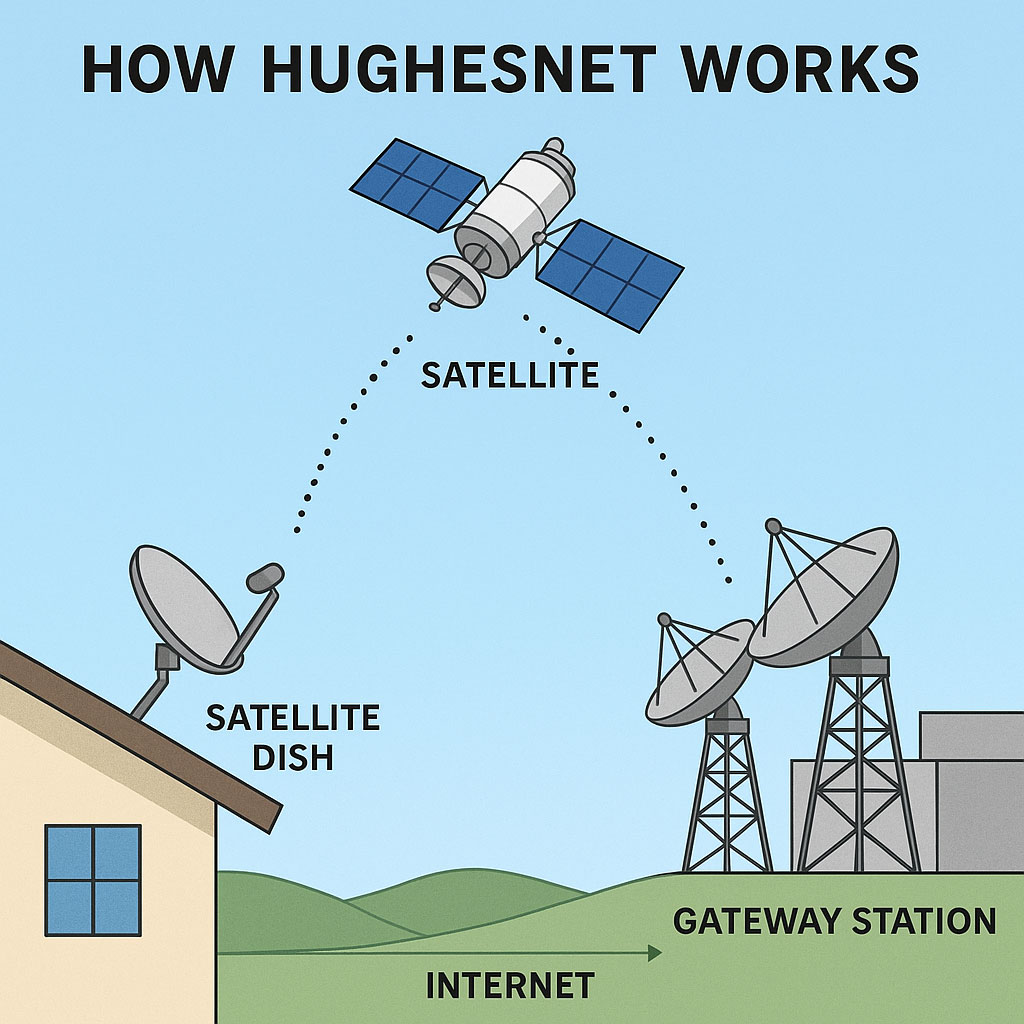
Setting up involves a professional installer bringing a satellite dish and gateway (modem/router combo).
- Lease option: $14.99–19.99/mo + $99 setup fee.
- Purchase: One-time $299–449 equipment cost + $199 installation fee.
- Real-life experience often cites 5 days turnaround for installation and smooth setup.
A Hughesnet tech will visit your home (usually within 5 days of ordering) 4. They’ll:
- Mount the satellite dish (requires a clear southern view).
- Drill cables to connect the indoor Wi-Fi modem.
- Set up your network and connect devices.
The process takes 4-6 hours, and DIY isn’t allowed, safety first! Installation fees run $99–$200, but are often waived with leased equipment.
Network & Speeds
HughesNet offers 25-100 Mbps download, with 5 Mbps upload. The Fusion plan lowers latency (~100 ms vs 650 ms for satellite-only). Otherwise expect high latency, satellite signals travel through space, so real-time gaming and video calls may struggle.
Pros & Cons
Pros
- Nearly nationwide coverage, including rural areas).
- Guaranteed availability, no local ISP needed.
- Unlimited data, even after priority-use caps.
- Promo‑friendly: rebates, gift cards, ACP savings.
- Fusion plan delivers improved latency.
Cons
- Speeds dramatically drop after using priority data.
- Latency issues hinder gaming and live video .
- 24‑month contracts with ETFs up to $400.
- High equipment costs and setup fees unless you catch a promo.
- Slower than wired cable or fiber, with mixed reliability ratings; only ~50% customer satisfaction.
Hughesnet vs Starlink
If you’re choosing between HughesNet and Starlink, the right pick depends on where you live, how you use the internet, and how much you’re willing to spend. Both are satellite-based internet services, but the technology, speeds, latency, and user experience differ in big ways. Here’s a clear, side-by-side comparison to help you decide:
| Feature | HughesNet | Starlink |
|---|---|---|
| Availability | Nationwide, including remote areas | Growing, rural-focused, some waitlists |
| Speeds | 25–100 Mbps | 50–250+ Mbps |
| Latency | 600–700 ms (Fusion: ~100 ms) | 20–50 ms |
| Data Caps | Yes (priority data limit) | No hard caps |
| Price | $49.99–$94.99/mo + equipment/contract | $120/mo, $599 equipment, no contract |
| Contract | 2-year agreement required | No contract |
| Setup | Professional install required | Self-installable (DIY kit shipped to you) |
| Best For | Light users in remote areas who want lower cost plans | Power users needing fast, low-latency internet anywhere |
Choose HughesNet if you’re in a very remote area with no other option, need a lower monthly cost, or qualify for discounts like Lifeline. It’s a solid choice for basic browsing, email, and streaming in standard definition.
Choose Starlink if you need fast, reliable internet with no data caps, and especially if you want to game, work from home, video call, or stream HD content. It’s a more expensive upfront investment but delivers a far better experience for most modern users.
Why Choose HughesNet?
For folks in rural or underserved areas, or anyone stuck with poor local choices, HughesNet often delivers the only reliable high-speed internet option. With wide availability, competitive pricing, and a full set of promotions, it stands out in its market segment.
If you’re a light-to-moderate user, email, remote work, streaming videos occasionally, HughesNet can be an excellent fit. Fusion even helps with interactive needs. Plus, with promo offers, refundable rebates, and governmental discounts, switching can be both affordable and practical.
If you’re after ultra-fast fiber or low-latency gaming, HughesNet isn’t for you. But if you’re in an area that lacks cable or fiber, and want affordable internet with solid intro pricing, HughesNet is a strong, pragmatic choice. Take your time comparing actual promo rates and check availability at your address to make sure it’s the right move. Let me know if you want help with coverage checks or side-by-side plan comparisons!
FAQs About Hughesnet
What is Hughesnet, and how does it work?
How does Hughesnet compare to Starlink or Viasat?
– Starlink (SpaceX) has faster speeds and lower latency but is still expanding and can have waitlists and is dramatically more expensive.
– Viasat is similar to Hughesnet but sometimes offers higher data caps (for a higher price).
Does Hughesnet require a contract?
Are there hidden fees?
– Equipment lease fees ($15–$20/mo unless you buy upfront).
– Installation fees ($99–$200, often waived with lease).
– Price increases after Year 1 (promo rates expire).
Does Hughesnet throttle speeds?
Can I stream Netflix or YouTube on Hughesnet?
Can I install Hughesnet myself?
About the Author
David has been an integral part of some of the biggest utility sites on the internet, including InMyArea.com, HighSpeedInternet.com, BroadbandNow.com, and U.S. News. He brings over 15 years of experience writing about, compiling and analyzing utility data.

