Written By: David Cosseboom | Updated On: June 17th, 2025
| Speeds: Up to 1 Gbps Starting at: $50/month Availability: 50 States Check Availability |
| Speeds: Up to 415 Mbps Starting at: $50/month Availability: 48 States Check Availability |
| Speeds: Up to 300 Mbps Starting at: $60/month Availability: 47 States Check Availability |
Key Takeaways
- 5G Home Internet offers fast, reliable speeds with simple plug-and-play installation, no technician or messy wiring needed.
- It’s an excellent option for renters, frequent movers, or anyone who wants portable, high-speed internet without long-term contracts.
- While it’s a solid alternative in many urban and suburban areas, performance may depend on your location and proximity to 5G towers.
What Is 5G Home Internet?
5G Home Internet is a revolutionary wireless internet service designed to provide high-speed connectivity directly to your home without traditional cables or phone lines. Unlike conventional broadband, which relies heavily on underground or overhead wires, 5G utilizes cutting-edge cellular technology. It harnesses signals transmitted from nearby 5G towers, similar to those powering modern smartphones but optimized for robust residential use. This innovation brings the promise of fast internet with fewer hassles, making it a compelling alternative for many households.
Benefits of 5G Home Internet
5G Home Internet stands out for its combination of convenience and powerful connectivity. It’s especially beneficial for households that value simplicity and flexibility. Not having to schedule technician visits or manage complex cable setups can be a significant relief, particularly for renters or those who move frequently. Additionally, the competitive pricing and potential for unlimited data plans make 5G an attractive and affordable choice for many consumers.
Here are key advantages that define why many are choosing 5G Home Internet:
- Fast Speeds: Capable of supporting streaming, gaming, and video conferencing without lag.
- Easy Installation: Simple, DIY-friendly setup means you can be connected quickly.
- Wireless Convenience: Avoids the clutter and constraints of wired setups.
- Portability: Easily relocate your internet service if you move homes.
- Availability: Coverage can span areas where cable and fiber doesn’t reach. A great alternative to satellite in rural areas.
- Cost-Efficient: Generally priced competitively, offering substantial savings compared to traditional services.
How Fast Is 5G Home Internet?
When discussing internet options, speed is often the most critical factor. With 5G Home Internet, typical download speeds range between 100 Mbps and 300 Mbps, comfortably accommodating multiple devices simultaneously. Peak performance can even reach speeds up to 1 Gbps under optimal conditions. This means families and home office users can enjoy seamless streaming, gaming, and remote work without performance bottlenecks.
Here’s a snapshot of what 5G speeds can support:
- Streaming in HD and 4K
- Online gaming with minimal lag
- Multiple simultaneous video calls
- Smart home device connectivity
Keep in mind that real-world speeds depend on proximity to a tower, network congestion, and potential obstacles like walls or buildings.
How 5G Home Internet Works: The Tech Behind It
Understanding how 5G Home Internet functions helps clarify why it’s becoming so popular. The service utilizes advanced cellular technology, where high-frequency radio waves broadcast from nearby 5G towers directly to your home’s receiver. Your router then converts these signals into Wi-Fi, distributing reliable internet access throughout your home.

There are generally three types of 5G networks:
- Low-band 5G: Wide area coverage, good penetration through buildings. Slightly faster than 4G LTE (50-250 Mbps)
- Mid-band 5G: Offers a balance of speed and coverage; ideal for most households. Speeds up to 1 Gbps.
- mmWave 5G: Ultra-fast but shorter range; more common in dense urban areas. Speeds potentially up to 10 Gbps.
Providers manage these networks behind the scenes to optimize performance and minimize interference.
Components of a 5G Home Internet Network
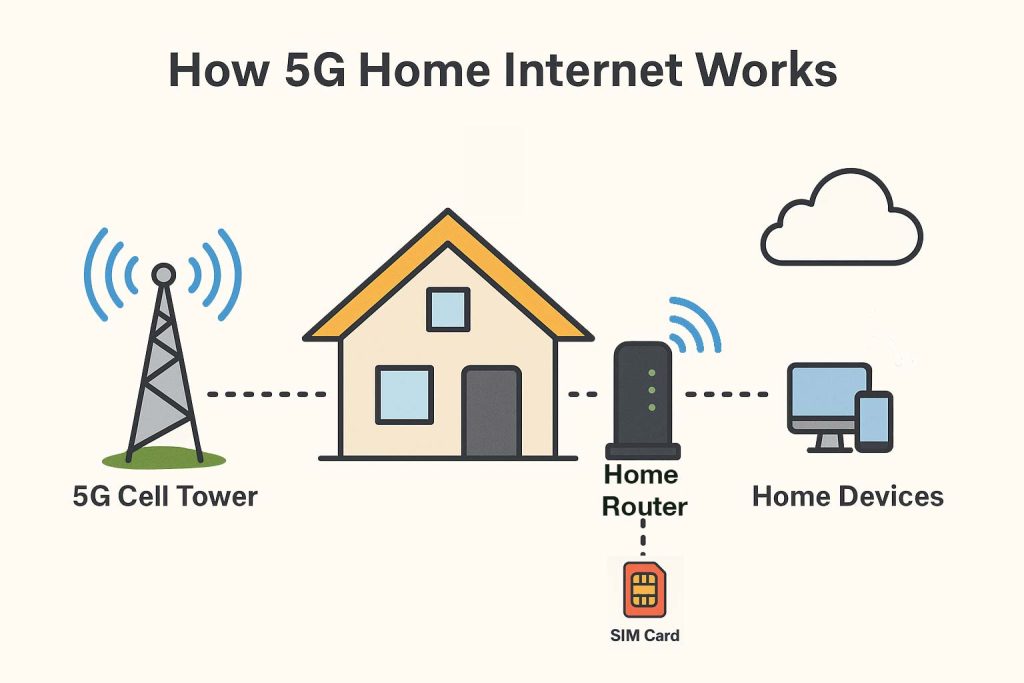
Behind the seamless connectivity of 5G Home Internet lies a streamlined network infrastructure. At the core are 5G cell towers, strategically located to maximize signal strength and coverage. The home router, known as Customer Premise Equipment (CPE), captures the tower’s signals and transforms them into usable Wi-Fi for your home devices.
Key components include:
- 5G Cell Towers: Broadcast wireless internet signals.
- Home Router (CPE): Receives 5G signals and transmits them as Wi-Fi.
- SIM Card: Authenticates the device and connects to the provider’s network.
- Network Core: Routes and manages all data to ensure consistent performance.
Pros and Cons of 5G Home Internet
Evaluating any internet solution involves balancing its strengths and limitations. 5G Home Internet offers notable advantages, including ease of installation, flexibility, competitive pricing, and robust speeds suitable for typical home usage.
Pros:
- Quick setup and portability
- Competitive pricing
- High-speed wireless connectivity
- No need for physical cables
Cons:
- Signal strength can vary based on location and obstacles
- Potential network congestion during peak hours
- Coverage limitations in rural or remote areas
- Some providers may impose data caps
Who Should Consider 5G Home Internet?
5G Home Internet isn’t a one-size-fits-all solution, but it excels in certain contexts. If you live in an area with good 5G coverage, value easy setup and portability, or frequently relocate, 5G Home Internet can be an ideal choice.
It’s a good fit for:
- Urban/suburban residents
- Renters or frequent movers
- Moderate internet users
- Households needing a reliable secondary connection
Major 5G Home Internet Providers
Several major telecom companies are now offering competitive 5G Home Internet plans.
Leading providers include:
- Verizon 5G Home: High speeds, bundled equipment, no contracts.
- T-Mobile 5G Home Internet: Unlimited data, simple pricing, strong customer service.
- AT&T Air: Growing rapidly, backed by nationwide infrastructure.
- Starry Internet: Focused on urban areas, sleek design, responsive support.
Each provider offers slightly different benefits and availability, so it’s worth comparing them based on your location and needs.
5G Home Internet Installation Process

One major selling point of 5G Home Internet is the ease of installation, significantly simplifying the process compared to traditional broadband setups. Providers typically deliver your 5G-enabled router directly to your door. Once you receive the device, installation is as simple as plugging it into a power outlet and positioning it strategically in your home, ideally near a window or elevated area for the best signal reception.
The setup usually follows these steps:
- Equipment Delivery: Your provider sends you a router with built-in 5G capabilities. Most routers will also have wi-fi built in, so there’s no need for additional equipment.
- Router Placement: Position your router for optimal signal, usually near a window. Make sure to place it in a central location that is free of obstructions for best coverage.
- Activation: Use your provider’s app or website to activate service, typically in under 15 minutes.
Limitations to Keep in Mind
Despite its advantages, 5G Home Internet does face certain limitations. Coverage can be patchy or unavailable in rural and remote areas, making it primarily an urban and suburban solution for now. Signal strength can diminish significantly due to obstacles like buildings, thick walls, or natural elements like trees.
Be mindful of:
- Coverage gaps in rural or heavily wooded areas
- Performance dips during peak hours or poor weather
- Obstructions that reduce signal reliability
- Inconsistent speeds compared to wired connections
Comparison: 5G Home vs. Fiber, Cable, and Satellite
Each internet type has its own strengths, suited to various user needs and geographical constraints. Fiber offers unmatched speed and reliability, ideal for heavy internet users and gamers, but isn’t universally available. Cable is widely accessible and suitable for families and moderate usage but can suffer from congestion at peak times. Satellite provides universal coverage, essential for remote locations but has limitations like higher latency and lower speeds. 5G Home Internet stands out for flexibility, ease of installation, and strong urban/suburban performance.
| Feature | 5G Home | Fiber | Cable | Satellite |
|---|---|---|---|---|
| Speed | 100–1,000+ Mbps | 500–5,000+ Mbps | 100–1,200 Mbps | 25–250 Mbps |
| Latency | Low (variable) | Very low | Moderate | High |
| Installation | DIY-friendly | Technician required | Technician required | Sometimes DIY-friendly |
| Availability | Urban/Suburban areas | Mostly urban | Broadly available | Universal |
| Reliability | Good (can vary) | Excellent | Generally good | Affected by weather |
| Best for | Renters, flexibility seekers | Heavy users, gamers | Family use, streaming | Rural/remote locations |
5G Home Internet is reshaping how many people think about home connectivity, offering a blend of convenience, speed, and flexibility. While it’s not the optimal choice for everyone, particularly those in very rural areas or users demanding ultra-low latency, it presents a compelling modern alternative to traditional broadband, especially for urban residents and those desiring a hassle-free installation.
Always verify local availability, assess potential data limits, and consider your household’s internet demands when making your final choice.
How fast is 5G Home Internet, and is it reliable?
How does 5G Home Internet compare to cable or fiber?
What equipment is needed for 5G Home Internet?
Is 5G Home Internet good for gaming, streaming, or large households?
How Can I Improve My 5G Home Internet Signal?
– Avoid obstructions like thick walls, metal objects, or appliances that cause interference.
– Elevate the gateway (e.g., on a shelf instead of the floor) for better reception.
– Use a Wi-Fi extender or mesh system if certain areas of your home have weak coverage.
If speeds are still inconsistent, check your provider’s coverage map or app to see if your area has mid-band (stronger, more reliable) or mmWave (ultra-fast but limited range) 5G.
What Should I Do If My Connection Is Slow or Unstable?
– Check for network outages – Use your provider’s app or website to see if there’s an issue in your area.
– Test speeds at different times – If slowdowns happen during peak hours (evenings), your tower may be congested.
– Reposition the gateway – Even a few feet can make a difference in signal strength.
– Update firmware – Some gateways auto-update, but manually checking in the provider’s app can help.
If problems persist, contact customer support, some providers (like T-Mobile) may offer signal boosters for weak coverage areas.
Does Weather Affect 5G Home Internet?
– Extreme heat or cold might affect outdoor 5G equipment (like small cells), but indoor gateways are usually fine.
Can I Use My Own Router with 5G Home Internet?
– Disable the built-in Wi-Fi and connect your own router via Ethernet for better control.
– Use bridge mode (if supported) to avoid double NAT issues (important for gaming).
Check with your ISP before making changes, some lock settings to their hardware.
About the Author
David has been an integral part of some of the biggest utility sites on the internet, including InMyArea.com, HighSpeedInternet.com, BroadbandNow.com, and U.S. News. He brings over 15 years of experience writing about, compiling and analyzing utility data.
