Key Takeaways
- Smart light switches replace traditional switches, connecting to your home’s WiFi to allow remote control and scheduling of lights via smartphone apps or voice assistants.
- Installing a smart switch involves working with your home’s electrical system; ensure compatibility with your wiring (notably the presence of ground or neutral wires) and consider consulting a licensed electrician if unsure.
- These switches can help reduce energy usage by allowing you to turn off lights remotely, set schedules, and, if compatible with dimmable bulbs, adjust brightness levels to save on electricity.
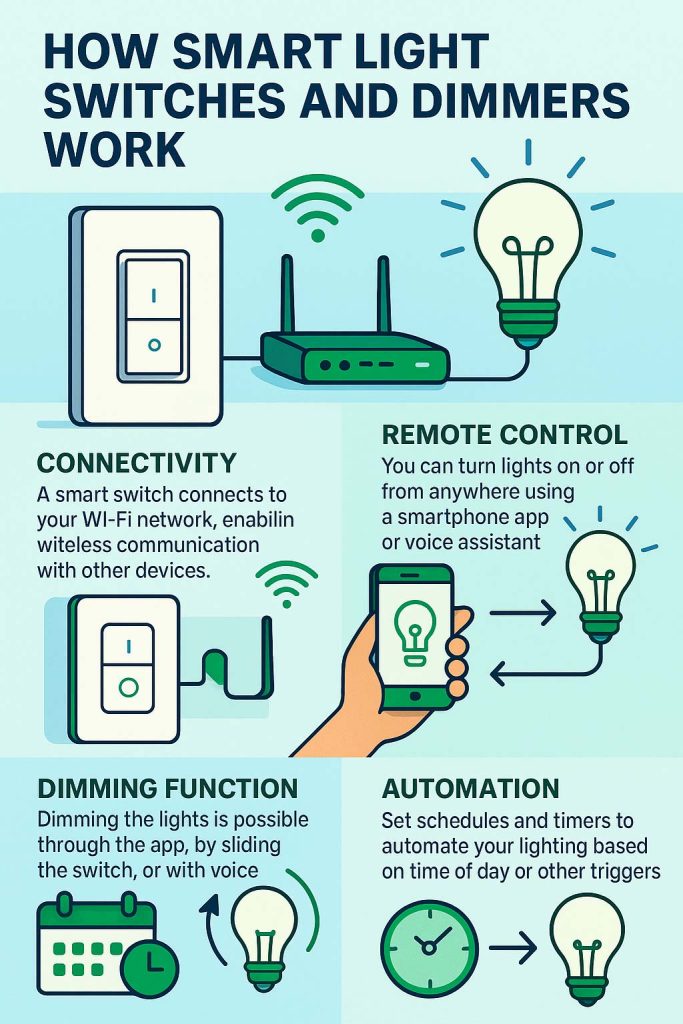
Smart light switches can be a great option to reduce your energy usage and save money on your electric bill. Smart light switches and dimmers are WiFi enabled switches that replace your current light switch to control the lights, remotely, throughout your home. They are also a great alternative to smart light bulbs.
How Smart Light Switches Work
Smart light switches and dimmers replace your current light switch, which means it must be connected to your electrical system so that it can control the flow of electricity to your lighting. Smart light switches also connect to your home WiFi network, so that you can use a smartphone app or home assistant device to control or schedule your lights.
Best Smart Light Switches
There’s something so satisfying about controlling your lights with a tap, voice command, or even from your phone while you’re cozy in bed. Let’s talk about some of the best options out there.
Most Reliable: Lutron Caseta
If you want rock-solid reliability and a system that just works, Lutron Caseta is a top pick. It doesn’t even need a neutral wire (which is great for older homes), and it works with Alexa, Google Assistant, and HomeKit. The dimmers are super smooth, and the hub ensures a strong connection. A little pricier, but worth it for hassle-free performance.
Pros:
- Works without a neutral wire (great for older homes).
- Super reliable with its dedicated hub (no Wi-Fi dropouts!).
- Smooth dimming and wide compatibility (Alexa, Google, HomeKit).
- Great for large homes (strong signal with the hub).
Cons:
- Requires a hub (extra cost and device).
- More expensive than Wi-Fi-only options.
- Limited design options (mostly classic toggle/paddle).
Easiest Setup: TP-Link Kasa
Want something affordable but still packed with features? TP-Link Kasa switches are fantastic. They work over Wi-Fi (no hub needed), have great app control, and support voice assistants. The design is sleek, and setup is a breeze. If you’re dipping your toes into smart lighting, this is a great place to start.
Pros:
- No hub needed (runs on Wi-Fi).
- Affordable but still high quality.
- Easy setup with the user-friendly Kasa app.
- Works with Alexa, Google Assistant, and IFTTT.
Cons:
- Requires a neutral wire (won’t work in some older homes).
- Wi-Fi-dependent (could lag if your network is weak).
- No Apple HomeKit support.
Best for Renters: Philips Hue Smart Dimmer
Already have Philips Hue bulbs? Their smart dimmer switch is a must. It sticks right over your existing switch (no wiring!) and gives you dimming/scene control. Battery-powered, so no fuss, and it works seamlessly with the Hue ecosystem.
Pros:
- No wiring needed (sticks over existing switches).
- Perfect for Hue bulb users (seamless integration).
- Battery-powered, portable, and easy to move.
- Can set custom scenes (like movie night lighting).
Cons:
- Only works with Hue bulbs (not a true switch replacement).
- Requires Hue Bridge for full functionality.
- Batteries need occasional replacement.
Best Voice-Controlled: Ecobee Switch+
This one’s cool because it has Alexa built right in! It’s like having a mini-Echo in your light switch. Great if you want hands-free control without extra devices. Plus, it looks modern and works with other smart home systems.
Pros:
- Built-in Alexa (no extra Echo needed!).
- Modern, sleek design with touch controls.
- Works with HomeKit, Alexa, and Google Assistant.
- Includes motion sensor & nightlight (some models).
Cons:
- Requires a neutral wire.
- No longer sold new (may be hard to find).
- Pricey compared to basic smart switches.
Best for Traditional Look: Leviton Decora Smart
Leviton’s Decora line is super versatile, with options for Wi-Fi, Z-Wave, or HomeKit. They’re high-quality and blend well with traditional decora-style switches, but they do require a neutral wire. If your home has that, these are a solid, no-nonsense choice.
Pros:
- Multiple versions (Wi-Fi, Z-Wave, HomeKit).
- Sleek, modern design (fits standard Decora plates).
- Reliable and well-reviewed.
- Works with most smart home systems.
Cons:
- Needs a neutral wire.
- Wi-Fi version can be slow (compared to hub-based systems).
- Some users report firmware update issues.
Best For DIY: Shelly 1
Want to make any switch smart? The Shelly 1 is a tiny device that hides behind your existing switch, adding smart control without changing the look. It’s a bit more technical, but perfect for tinkerers who love customization.
Pros:
- Converts any switch to smart (hidden behind existing switches).
- Works with neutral & no-neutral setups.
- Super customizable (advanced users love it).
- Affordable for the functionality.
Cons:
- Requires wiring know-how (not plug-and-play).
- No physical button (still uses your old switch).
- Support can be community-driven (less beginner-friendly).
Where Can I Use a Smart Light Switch?
A smart light switch can be used to replace any light switch that you currently have. It’s good to confirm that you have a strong WiFi signal everywhere you decide to install your new smart light switches so that you won’t have any issues controlling your lighting remotely.
Installing a Smart Light Switch

Smart light switch installation is pretty straightforward, but does require you to work with your home’s electric system, so make sure to follow these steps. If at any point you have concerns or are unsure what to do, contact a licensed electrician.
- Turn Off The Power
Make sure that the power to the switch you are working on is turned off. The easiest way to do this is to flip off the circuit breaker that powers that switch. If you are not sure which breaker controls the switch you are working on you may need to test a few breakers first. Before testing the breaker, turn on the lighting the switch controls, make sure all sensitive electrical items are turned off and flip off the breaker. If the light has turned off, you have found the correct breaker. - Remove the old switch
Use a screwdriver to remove the screws holding the wall plate into the wall. It’s best to then use a voltage tester to on the exposed black wire connected to the switch just to double check that the power is disconnected. Next identify the wires that are connected to your switch. Most switches will have a black, a red, a green or copper (ground), and a white (neutral) wire. Older homes may not have a ground or neutral wire, if that is the case, make sure that you purchase a compatible smart switch. Finally disconnect the wires from your old switch. - Install the new switch
Connect the wires to your new switch. Make sure to match up the wires to the correct locations. Each one should be colored or labeled. Carefully push the wires back into the switch box in the wall. Finally, secure the switch cover back into place. - Turn the power back on
Head back to your circuit breaker box and flip the breaker you turned off, back on. If everything was installed properly, you should be able to run your lighting on and off using your new smart switch. - Download the app
If you haven’t already, now is the time to download the app that goes with your new smart switch. This will allow you to connect your new switch to your home’s WiFi network.
Save Money with Smart Light Switches
Not only can you turn off your lights remotely, in the case you forgot, you can also set schedules to turn your lights on and off to optimize your energy usage. If you have dimmable bulbs in your light fixtures, you can also dim your lights to save on energy consumption.
Choosing a Smart Light Switch
Which smart light switch is right for you? There are a lot of choices out there, so here are a few key features to keep in mind as you choose your new smart light switch.
- Cost
Most smart switches cost anywhere from $30 to $60, depending on which features the switch has. Choose the one that fits best in your budget. - Smart App
Check out the reviews for the app that runs your smart switch. Make sure it’s easy to use and fits your needs. - Single pole or three-way switch
If your lighting is controlled from one switch then you need a single-pole switch. If it is controlled by multiple switches you will need a three-way switch. Both types of switches are available from most companies. - Ground or neutral wire
As mentioned above, some homes may not have a ground or neutral wire. Some switches require a ground and/or neutral wire. Make sure the smart switch you purchase works with your home’s wiring. - Dimming Ability
Some switches have the ability to dim your lights, but not all have this feature. - How it connects
Just like smart light bulbs, some smart switches require a centralized hub to connect to your wireless network. Others have everything built in and don’t require a hub. - Geofencing
Geofencing allows your smart switch to use the GPS on your phone to determine where you are and can then turn on and off your lights as needed.
Although installing a smart light switch is quite a bit more involved than a smart light bulb, it can allow you to benefit from the smart features for multiple light bulbs. All in all smart switches are a great addition to your smart home and can help you save money and use less energy.
FAQs About Smart Light Switches
Do smart light switches need a neutral wire?
Will smart switches work if my Wi-Fi goes out?
Can I use smart switches with dimmable LED bulbs?
Do I need a hub for smart light switches?
Are smart light switches hard to install?
Can I use smart switches with voice assistants?
Do smart switches save energy?
About the Author
David has been an integral part of some of the biggest utility sites on the internet, including InMyArea.com, HighSpeedInternet.com, BroadbandNow.com, and U.S. News. He brings over 15 years of experience writing about, compiling and analyzing utility data.
